It’s no coincidence that the software that allows you to manage all key business functions has a strong appeal for marketers.
With marketers in mind, NetSuite combines marketing, sales, service and accounting in one unified cloud platform, making it easy to get a real-time, 360-degree view of customers and prospects.
In NetSuite, the data for all your sales and marketing functions reside within one database and does not require a single software integration. Most customer relationship management (CRM) and service systems, for example, require an integration with your accounting system - but that’s not the case with NetSuite.
Another plus: your executive team will be able to define your company’s overall branding, marketing and sales strategies including customer pricing, forecasting methods, commission reporting and compensation through this streamlined process.
Let’s break down why NetSuite’s marketing capabilities and integrated CRM make it such an appealing software solution.
NetSuite's Marketing-to-ROI Process
NetSuite’s marketing automation combines all the tools marketers need to manage their efforts in one integrated system.
Your marketing team will develop and implement marketing plans, maintain fresh website content attracting inbound leads, and announce new products and services.
Here are a few of NetSuite’s key benefits and features for marketers:
1. Leads can be added manually, yet it is better to leverage NetSuite's custom online lead capture forms and/or import your lists.
It is easy to create and publish an online lead form that automatically captures a site visitor’s data in NetSuite’s lead record, assigns lead source, territory and sales rep as well as trigger follow-up CRM activities.
Leads will be brought in with a specific sales status. You can define how to handle duplicate records using duplication detection criteria.
If you require a site visitor to enter an email address on a form, an auto-response email can be sent using a template mail merge. Then, the assigned sales rep will receive a notification.
You can also import a list of leads populating an original lead source field (.CSV or .XML files).
2. Create, schedule and manage multi-channel campaigns.
You can configure preferences and values (verticals, products, offers, etc.) to manage campaign records and channels.
You can create group types (dynamic vs. static) and marketing groups to communicate and target events.
After configuring NetSuite to work for you, you are ready to execute, manage and review events. NetSuite will produce professional and fully customizable electronic newsletters for an outbound campaign as well as online forms using HTML code for an inbound campaign.
Another plus is that you can track real-time and click through information. You can track the number of times a web page is visited vs. number of submissions to determine if your online form is effective.
NetSuite will summarize campaign revenue and costs as well as leads generated. Allow NetSuite to continue nurturing your leads.
3. Create and utilize custom marketing templates to send eblasts. It is all about reaching existing and/or potential customers effectively.
NetSuite allows you to build a template repository to target specific audiences. If desired, you can use an external design software to create templates and import into NetSuite.
You can set parameters to identify the sender’s identity to increase delivery rates. DKIM (Domain Key Identified Mail) is a true email validation system designed to detect email deception. Without DKIM, you cannot email more than 10,000 messages in a single email campaign. NetSuite’s design allows receiving mail exchangers to verify that an incoming email is authorized. You can setup a default mail merge domain as well.
Also, don’t forget to remove email addresses from your bounced email address list periodically.
4. Analyze marketing performance using a role-based dashboard with practical reminders, real-time ROI, KPIs and campaign reporting.
NetSuite’s marketing automation impacts many areas of the whole system; it is the starting point of NetSuite’s CRM/sales automation. After all, marketing events drive sales!
NetSuite's Lead-to-Prospect-to-Customer Entity Structure
You can create an entity as a lead and allow NetSuite to automatically update the stage of the entity as certain activities take place and criteria are met. Here is NetSuite’s breakdown of a lead, prospect and customer:
- Lead: Unqualified potential customer with no associated quotes/estimates, opportunities or transactions.
- Prospect: Qualified lead showing interest in your company’s products and services. A quote, estimate or some customer-facing document has been delivered.
- Customer: Associated sales orders, invoices, cash sales or other sales transaction have been processed.
How NetSuite Automatically Advances an Entity through the Sales Process
Here is a breakdown of how to advance an entity through the sales process:
- The creation of an opportunity moves an entity from lead-to-prospect.
- The acceptance of an estimate for scope of work or quote with pricing for items and services moves an entity from prospect-to-customer.
- A quote can become a sales order, invoice or cash sale. A sales order can be created from an opportunity.
- No accounting impact occurs until items are shipped or services are performed.
Status and Probability
NetSuite uses several statuses with probabilities for accurate tracking of lead-to-prospect and prospect-to-customer. Your sales team creates its own status (for example, prospect-proposal) and assigns probability percentage.
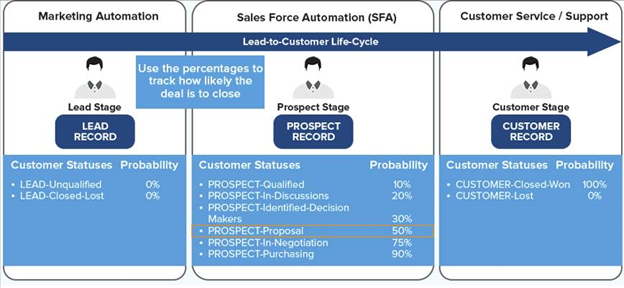
Sales Rules, Territories and Forecast Setup
You also have the ability to configure and prioritize your sales territories. Sales territories distribute and assign potential customers based on rules or conditions. Information on a lead, prospect or customer record must match the criteria of a sales rule to be assigned to that territory.
If, for example, a customer does not meet any territory sales rule, NetSuite will automatically assign in rotation a sales rep based on default round-robin territory. A territory can have multiple sales rules. Within the territory setup, you can select “match all rules” or “match any rule.” When prioritizing territories, the default round-robin territory is last.
NetSuite’s forecast setup requires you to select which records will be included in the forecast. Configurable parameters include:
- Calculate as weighted
- Low, medium and high forecast
- Multiple projected amounts
- Setup the day and time the forecast will automatically generate
- Define what edits are allowed within the forecast editor
- Monthly and quarterly views
Analyze Performance
Configure NetSuite’s sales dashboard to include KPIs, searches (quote expiration dates), scorecards, pipeline and other custom reports to assess sales effectiveness on a periodic basis.
For example, the sales manager role may include sales, average gross profit, pipeline and customer analysis (new leads, new customers, opportunities won).
Pipeline reports help monitor the health of your sales pipeline, identifying projected and weighted totals of open opportunities and quotes/estimates.
Forecast reports identify a sales rep’s forecast and quota for a specific period. Forecast = Open Deals (Opportunities + Proposals) + Closed Deals (Sales Orders + Invoices).
Your NetSuite system could include these report options.
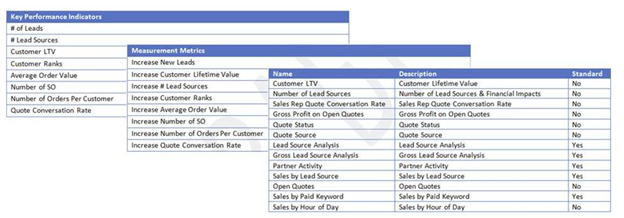
Lead-to-Quote Challenges
Common challenges businesses face are:
- Ad-hoc lead management: not all sales representatives are properly managing opportunities within the system and lead momentum/data is lost when staff leave.
- Easy visibility to pipeline, statistics and sales rep activity.
- Disjointed data, no single customer view.
NetSuite’s solution will provide you a 360-degree view, a single source of truth of how your sales team is distributing, working, monitoring and converting leads to revenue.
NetSuite’s pipeline management will maximize the sales closed and maintain a clear historical view of lead-to-prospect-to-customer data/activity.
Need Help?
It’s time to take your marketing and sales to the next level. With NetSuite, you can continually fine-tune your campaigns and maximize ROI with the ability to track results in real time.
Interested in seeing a system like this in action? Contact us online or call 410.685.5512.


![[TSG] 11-9-22 ERP webinar recording image](https://www.gma-cpa.com/hs-fs/hubfs/11-9-22%20ERP%20Webinar/%5BTSG%5D%2011-9-22%20ERP%20webinar%20recording%20image.png?width=500&height=500&name=%5BTSG%5D%2011-9-22%20ERP%20webinar%20recording%20image.png)